-
Install the App
-
Allow Notifications
-
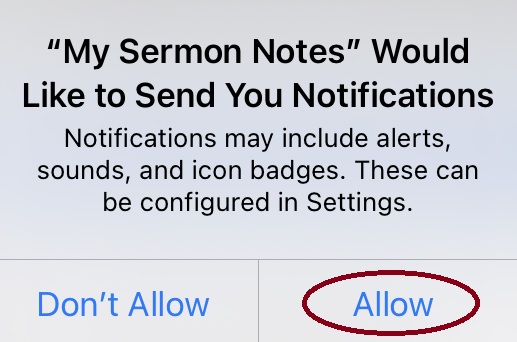
If prompted, please allow notifications from the app.
We will only use this to send important messages to people in our church using My Sermon Notes. -
Create an Account
-
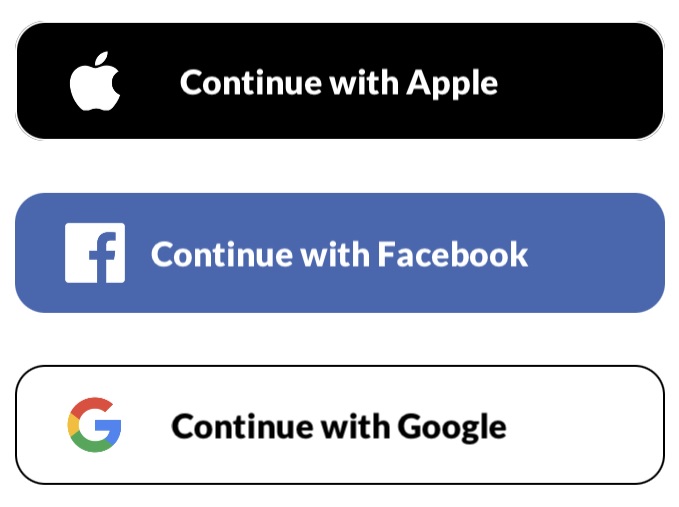
Create an account for the app using your existing login for Apple, Facebook or Google.
Using an existing login means that you will not have to remember a new password for My Sermon Notes. -
Find our Church
-
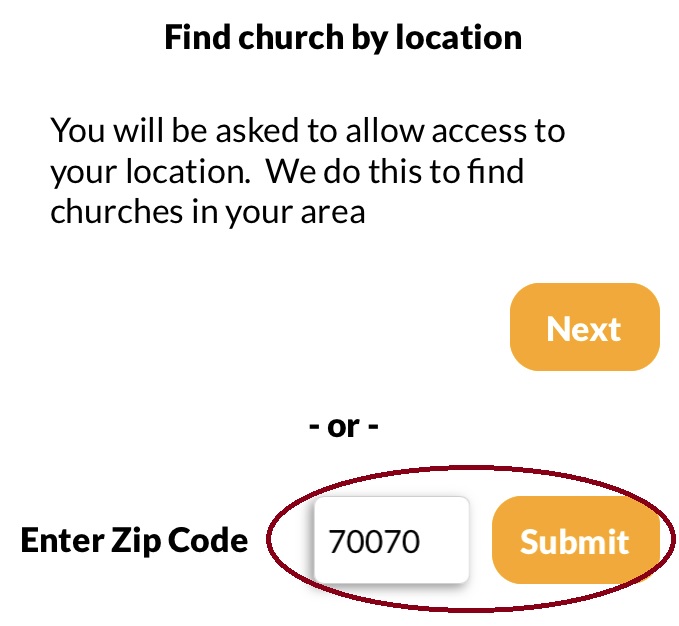
Enter our Zip Code of 70070 and click Submit to search for our church.
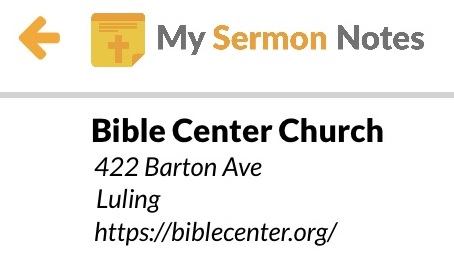
Select our church from the list to make Bible Center your default church in the My Sermon Notes App.
-
Update your Profile
-
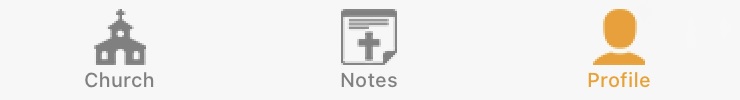
At the bottom right of the screen, select Profile.
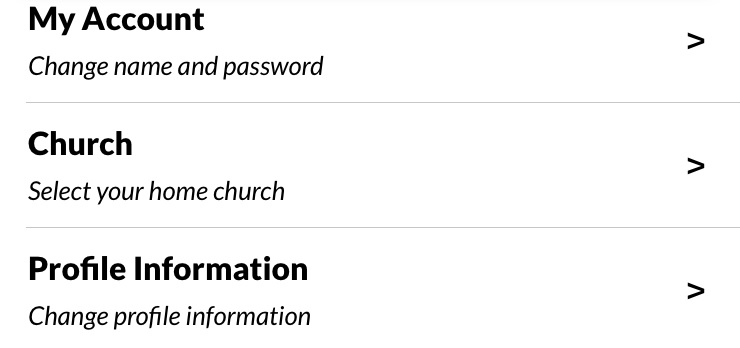
On the next screen, select Profile Information and tell us a bit more about yourself, whether you are a guest, etc.
-
Start Taking Notes
-
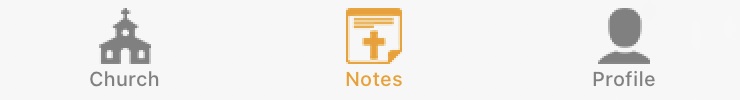
At the bottom center of the screen, select Notes.
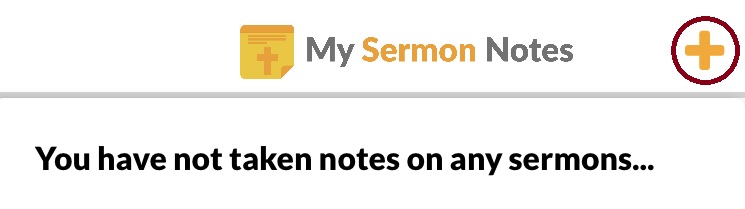
On the next screen, select the "+" at the upper-right.
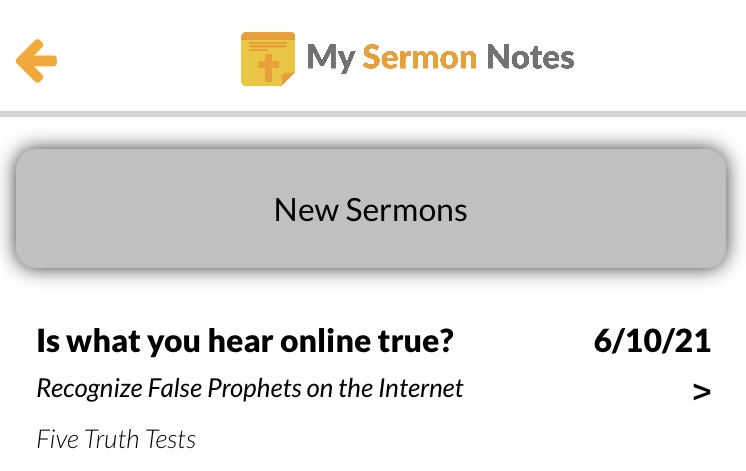
Pick a sermon outline from the list and start taking notes!
